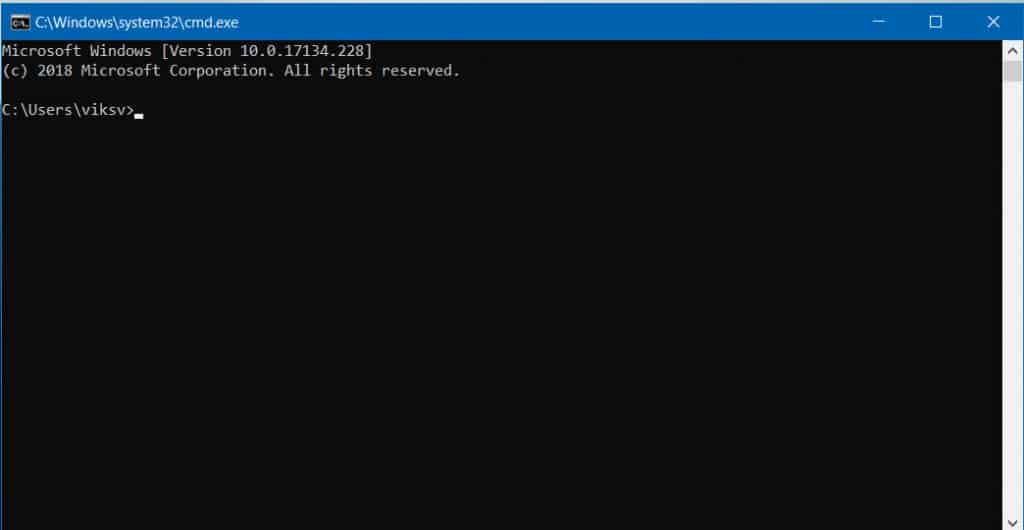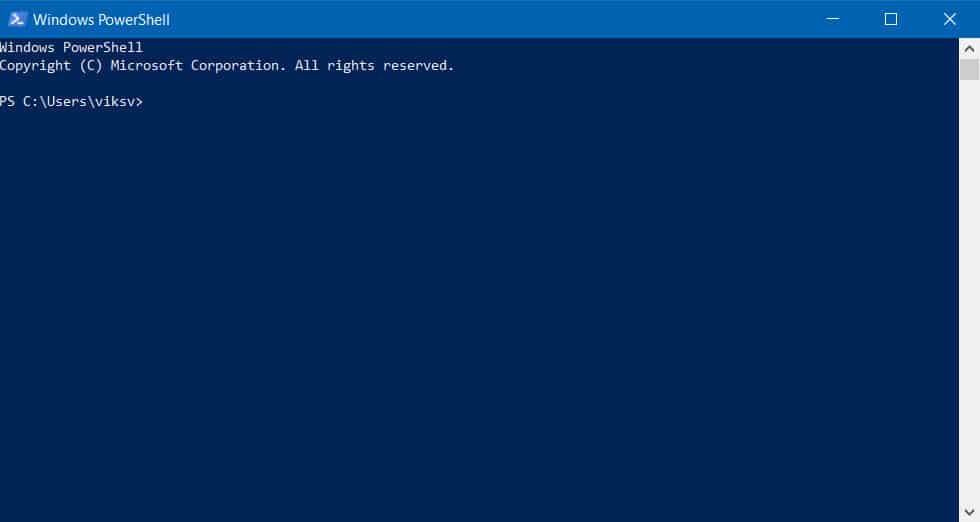Most people assume that the two are similar. This is mainly because both use command line interface. Although there are some similarities, the two are very different. In this article, we are going to look at the differences between Command Prompt and PowerShell. Also, Read 15 Important Run Commands Every Windows User Should Know
What is Command Prompt?
Command Prompt (cmd.exe file) is basically a command interpreter that has been in use since Windows NT and other Windows that came thereafter. It is an application that can interact and communicate with win32 objects which are based on the Windows operating system. Command Prompt has a user-friendly structure and is mainly used for both the basic and advanced functions. Command prompt can be used to extract information, troubleshoot issues with the Windows and even execute batch files.
What is PowerShell?
To understand what PowerShell is, we first need to define the “Shell” from the technological perspective. A Shell is a user interface that you can use to access different services offered by the operating system. A shell can either be a command line interface or a GUI. A PowerShell is simply a shell that was developed to automate various tasks while at the same time manage the configurations in the Windows operating system. PowerShell was developed from the .NET framework and consists of a scripting language and command-line shell. Most people view PowerShell as a more advanced version on the command prompt. It can access all the underlying modules of the Windows OS.
Difference Between Command Prompt and Powershell in Windows
Lets now look at how Command Prompt is different from PowerShell. The cmdlets The first difference is that PowerShell uses unique commands which are known as cmdlets. You can invoke the cmdlets using the automation scripts or even in a runtime environment. The PowerShell cmdlets are capable of accessing and even managing the registry in the Windows OS. These tasks cannot be performed by the Command Prompt. Also, the output that is generated from the cmdlet consists of a collection of objects. On the other hand, the output generated from Command Prompt consists of a stream of texts. Pipes Like the Linux operating system, PowerShell uses the pipes. The pipes create a passage through which you can transmit the output of one cmdlet directly to the input of another cmdlet. This means that the pipes allow you to use several cmdlets which end up forming a sequence for data manipulation. On the other hand, the data manipulation of the Command Prompt is due to a stream of characters or texts. This means that PowerShell is capable of manipulating complex data just like the way programming languages do. This is something that cannot be done by Command Prompt. The Environment PowerShell is more than just a regular shell. It is a full-stack scripting environment that can be used to create powerful scripts. You can use these scripts to manage different systems in the Windows OS is an easier and more efficient way. Most system administrators prefer to use PowerShell because of its efficiency in composing complex scripts. On the other hand Command Prompt is just an environment that allows you to execute basic DOS commands. It is quite limited in terms of the capability as it cannot access most system administration features. It is almost impossible to compose complex scripts using the Command Prompt.
When should you use PowerShell?
There are situations when you can use Command Prompt or even PowerShell. If you hardly use basic Command Prompt command such as ipconfig, you shouldn’t consider using PowerShell. However, if you usually use the Command Prompt on regular basis, you can go ahead and start using PowerShell or still continue using Command Prompt. Some commands in the Command Prompt are also applicable on PowerShell. PowerShell is quite powerful. It is able to do some tasks that will otherwise require you to install a third-party software. It makes the work of system administration easier as you can use it to write scripts for executing complex actions.